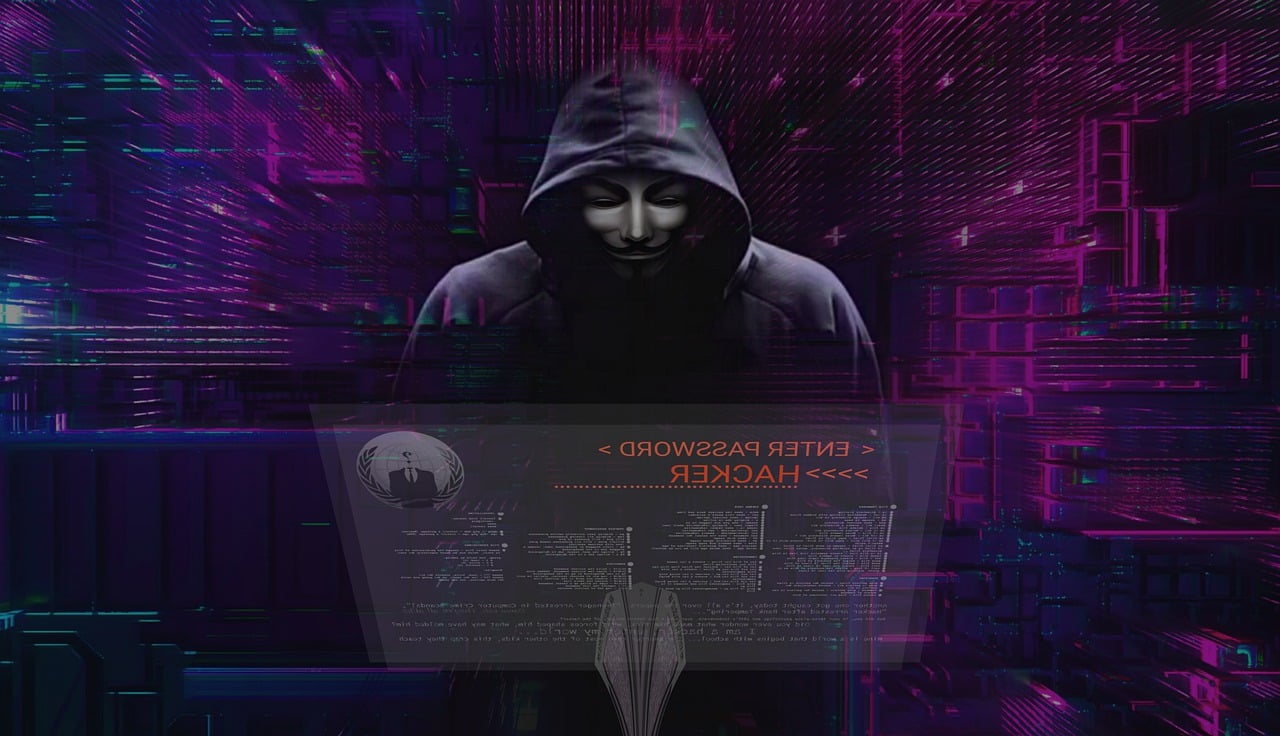Transform, empower, and automate the way you work with the all-new AI-driven Microsoft 365 Copilot.
We are living in the world of AI, where impossibilities are turned into opportunities to thrive, to stay agile, and to continuously innovate. The AI-driven tools have reshaped the ways you explore, work, and interact with the digital world.
And one such AI-tool that is shifting the trends and unlocking a new wave of productive growth in every sector of businesses is Microsoft 365 Copilot. An AI-driven tool that keeps you on the top with more productivity, collaboration, and creativity.
According to the report from Microsoft, there are already 34,550 active users of M365 Copilot in October 2023, since its introduction in February 2023.
Hence, in this blog we discuss the Microsoft 365 Copilot in detail and help you provide insights into this innovative tool. So, are you ready to explore the new world of Microsoft 365 Copilot?
Jump to:
- What is Microsoft 365 Copilot?
- What is the Advantage of Microsoft Copilot 365?
- What are the Features of Microsoft 365 Copilot?
- Why Modern Businesses Need the Power of Microsoft 365 Copilot?
- How to Get a Microsoft 365 Copilot License?
- What is the Cost of Microsoft 365 Copilot?
Let us get started.
What is Microsoft 365 Copilot?
Microsoft 365 Copilot is an advanced AI-driven chatbot that can be integrated into Microsoft 365 apps to make your daily work in Excel, Word, Teams, and Outlook more creative, more productive, and more efficient.
The all-new Copilot is your AI assistant at work that makes your meetings more engaging, solves complex work tasks, manages email follow-ups, elevates your documents, and prepares stunning presentations.
To streamline your daily task and automate your office work copilot combines the power of large language models (LLMs) with your data and turns your words into powerful productive tools.
So, after knowing the definition of Microsoft Copilot 365, let us embark on the next section, that provides information on advantages of Copilot 365.
What is the Advantage of Microsoft Copilot 365?
How we get work done together has changed and copilot has made for today’s workplace that gives you more flexibility to do your best work your way.
Hence, here are the key advantages of Microsoft Copilot 365 that allows you work with flexibility, productively, and impactfully.
Unlock Productivity –
Copilot 365 emerges as a transformative tool that significantly boosts productivity by tackling the pervasive challenge of time-consuming busy work. By seamlessly integrating with Outlook, teams, and power platform it empowers users with automation, allowing them to streamline workflows, enhance collaboration, and accelerate task execution. Further, with Copilot 365, 80% of time often consumed by mundane tasks is reclaimed, enabling individuals to channel their energy into the critical 20% of work that truly matters.
Enhances Creativity –
Copilot 365 emerges as an invaluable ally in the realm of creativity, offering a revolutionary approach to content creators in Word, PowerPoint, and Excel. The tool is designed to be both collaborative and flexible, allowing authors to retain control over their unique ideas while leveraging Copilot for invaluable suggestions, revisions, and feedback. With Copilot 365, the creative journey becomes not only more efficient but also more dynamic, providing users with a powerful tool to bring their ideas to life.
Offers Uplevels Skills –
Copilot 365 stands out by enhancing user skills effortlessly, allowing individuals to excel in their areas of expertise and swiftly acquire new ones. By simplifying the interaction with Microsoft 365 through natural language, Copilot unlocks a myriad of commands, making the rich functionality of the platform easily accessible. This marks a pivotal shift in the relationship between people and AI, democratizing its usage and providing a significant advantage to those who adapt to this innovative way of working.
Integrated with Your Business Data –
Copilot 365 distinguishes itself by leveraging the power of AI through real-time access to your business data within the Microsoft Graph. Unlike traditional models trained on generic datasets, Copilot taps into the wealth of your organization’s content and context. By seamlessly integrating with your documents, emails, calendar, chats, meetings, contacts, and other business data, Copilot ensures that its responses are not only accurate and relevant but also deeply rooted in the specifics of your working environment
What are the Features of Microsoft 365 Copilot?
Integrated AI Chatbot: Microsoft 365 Copilot is an advanced AI-driven chatbot seamlessly integrated into Microsoft 365 apps, enhancing daily work in Excel, Word, Teams, and Outlook.
Productivity Boost: Copilot 365 significantly enhances productivity by automating tasks, streamlining workflows, and accelerating task execution through seamless integration with Outlook, Teams, and Power Platform.
Creative Assistance: In Word, PowerPoint, and Excel, Copilot 365 serves as a collaborative and flexible ally, offering invaluable suggestions, revisions, and feedback to streamline the creative process.
Skill Enhancement: Copilot 365 stands out by effortlessly enhancing user skills, democratizing the interaction with Microsoft 365 through natural language, and making a wide range of commands easily accessible.
Democratization of AI: This tool marks a pivotal shift in the relationship between people and AI, democratizing its usage and providing a significant advantage to those who adapt to this innovative way of working.
Business Data Integration: Copilot 365 leverages real-time access to business data within Microsoft Graph, ensuring accurate and relevant responses deeply rooted in the specifics of the working environment.
Time Reclamation: With Copilot 365, mundane tasks that consume 80% of time are streamlined, allowing users to reclaim their energy for the critical 20% of work that truly matters.
Looking to Integrate M365 Copilot?
We are here to help you. IT Lab Solution is your trusted partner that helps you induce Copilot in your existing workplace.
Get Your Copilot License Today!
Recommended Read:
Why Modern Businesses Need the Power of Microsoft 365 Copilot?
Copilot is a next-generation AI tool that turns your words into action in real time and gives your business more power to thrive, explore, and expand. With Microsoft 365 Copilot, businesses experience a vast amount productivity and uncover limitless opportunities to prosper.
Hence, in the modern business world, Copilot is not just a convenience, but it has become a necessity. Here are a few reasons that manifest the importance of Copilot in modern business.
- Copilot is designed to benefit everyone in an organization. From leaders to IT professional managers, by offering features that streamline tasks, automate workflows, and enhance collaboration.
- Copilot is integrated with popular Microsoft 365 apps such as Word, Excel, PowerPoint, Outlook, Teams, and more. Which makes your office task more effective and efficient.
- Copilot uses large language models (LLMs) to provide real-time intelligent assistance and enhance productivity, creativity, and skills in popular Microsoft 365 apps.
- The next-generation chatbot is an AI-powered productivity tool that coordinates large language models (LLMs), content in Microsoft Graph, and the Microsoft 365 apps that you use every day, that help your team to stay connected, provides deeper insights, and summarize your ideas.
How to Get a Microsoft 365 Copilot License?
To purchase Microsoft 365 Copilot, you need to have a Microsoft 365 E3 or E5 license. Microsoft 365 E3 and E5 are enterprise-grade licenses that provide access to a suite of Microsoft products and services.
Microsoft 365 E3 includes the following features:
- Microsoft Office apps (Word, Excel, PowerPoint, etc.)
- Windows 10 Enterprise
- Microsoft Teams
- OneDrive for Business
- Exchange Online
- SharePoint Online
- Yammer
- Stream
- PowerApps
- Power Automate
- Power BI
- Microsoft Forms
- Microsoft Planner
- Microsoft To Do
- Microsoft Lists
- Microsoft Bookings
- Microsoft Publisher (PC only)
- Microsoft Access (PC only)
- Viva Connections
- Viva Engage
- Viva Insights
Microsoft 365 E5 includes all the features of E3 and additional features such as:
- Audio conferencing for up to 1,000 attendees
- Advanced security and compliance capabilities
- Scalable business analytics with Power BI
To acquire the license, you can contact an established Microsoft Licensing service provider or sales representative for enterprise pricing and to get started. Choosing the right licensing partner not only streamlines your process but also helps you to get started with Copilot 365 quickly.
What is the Cost of Microsoft 365 Copilot?
The monthly cost of Microsoft 365 Copilot is $30 per user per month. Once you have the license, you can use the Microsoft Copilot for Microsoft 365 setup guide in the Microsoft 365 admin center to assign the required licenses to users.
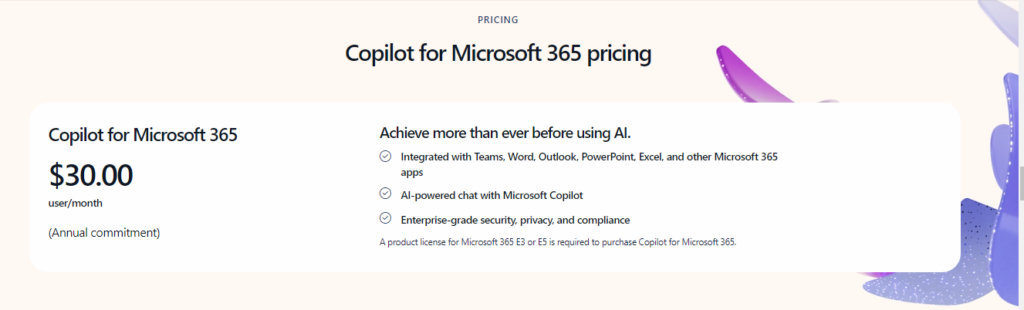
Wrapping Up –
Microsoft 365 Copilot is a powerful tool that can help businesses enhance productivity, foster creativity, and navigate the evolving terrain of work. It helps organizations reduce time spent on mundane, repetitive tasks, freeing up time to unleash creativity, unlock productivity, and up-level skills.
If you are looking to transform your business work with Microsoft 365 Copilot, you need the assistance of experts. IT Lab Solutions is a renowned IT solution partner who has expertise in providing Microsoft 365 solutions. We understand your business needs and help you form a tailor-made business solution using M365 Copilot. Get in touch with our experts today.
Frequently Asked Question on Microsoft 365 Copilot
Is 365 Copilot available now?
Yes, Microsoft 365 Copilot is now available for enterprise customers from November 1, 2023. It is a digital assistant that can help you complete tasks with ease and lessen your cognitive load. If you are interested in purchasing it, you can contact your Microsoft account representative.
How do I get Copilot in Office 365?
To get Microsoft 365 Copilot, you need to have a Microsoft 365 E3 or E5 license 1. If you already have the required license and have more than 300 employees in your organization, you can contact your Microsoft account representative to purchase Copilot for Microsoft 365. If you do not have an account representative, you can contact the Microsoft 365 Sales team.
Does Microsoft Copilot use ChatGPT?
Microsoft Copilot and ChatGPT are both AI technologies that were developed to help users accomplish tasks and activities more efficiently. However, there are significant differences between the two. ChatGPT is a natural language processing technology that uses machine learning, deep learning, natural language understanding, and natural language generation to answer questions or respond to conversations.
On the other hand, Microsoft 365 Copilot is an AI-powered digital assistant that aims to provide personalized assistance to users for a range of tasks and activities. It combines the power of large language models (LLMs) with your data in the Microsoft Graph (including your calendar, emails, chats, documents, meetings, and more) and the Microsoft 365 apps to turn your words into the most powerful productivity tool on the planet.